![]() Chartist by Novagraph. Flowchart and Organization Chart Software
Chartist by Novagraph. Flowchart and Organization Chart Software
An Overview of Chartist
- Features & Benefits
- Tour Chartist
- Compare Editions
- Flowcharting How-To
- Unusual Uses of Chartist
- Testimonials
Chartist is a very fast and compact Microsoft Windows application. With Chartist you can create, edit, and print flowcharts, organization charts or or other diagrams that use similar components.
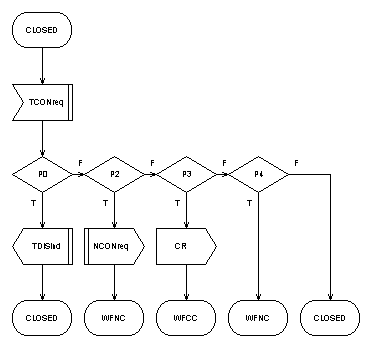
Flowcharts
Through the use of the Windows Clipboard, you may also paste all or part of the flowchart you create into other documents, providing the application can read Clipboard bitmaps or metafile pictures. Chartist supports the OLE feature of Windows, allowing other applications to link or embed Chartist information.
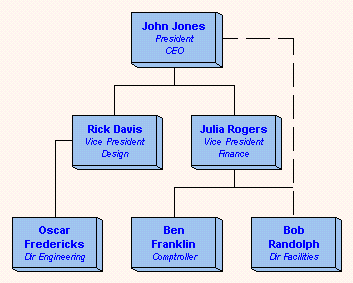
Organization Charts
As with most Windows applications, you may run multiple copies of Chartist on your computer, with each copy simultaneously operating on a different document. Data may be exchanged among copies of Chartist, using the Clipboard or by dragging and dropping objects between the instances of Chartist..
Chartist supports the text, graphics and color capabilities of your display and printer. Text in a Chartist document may use any number of the fonts available from your printer.
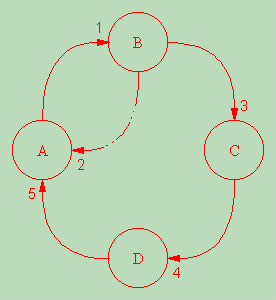
State Diagrams
A Chartist document is one or more pages in size. The orientation of pages depends upon the settings for your printer. Within a Chartist document there may be one or more symbols. A symbol is a a polygonal shape with optional text or graphics inside it. The text inside a symbol may be in any of the fonts available from your printer. More than one font may be used for the text inside a symbol.
Lines may be drawn between symbols. The lines are routed automatically, with "influence" from the user as to symbol entry and exit points. Lines may be drawn with or without arrowheads, in different thicknesses, with solid, dotted or dashed pen styles, and with three different routing styles (straight, curved, square turns). When symbols are moved around the document, any associated lines are rerouted and redrawn as necessary. Lines may also be labeled with text.
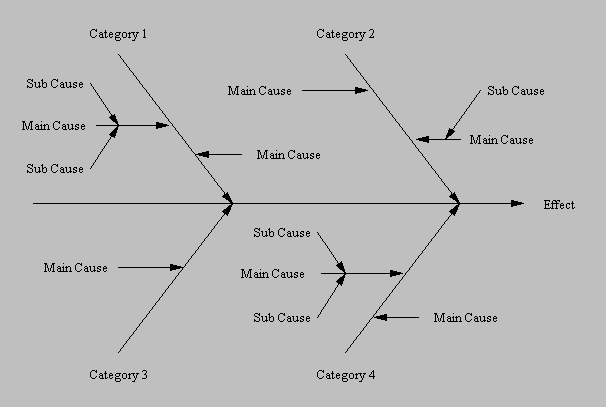
Advanced features include the ability to set up "hypertext" references within symbols to other Windows documents (including other Chartist documents); the ability to load device independent bitmaps, such as scanned photographs, or other artwork into symbols; and the ability to customize, save and restore color palettes.
The goal of Chartist is to give you an easy way to create charts quickly, while taking advantage of the advanced features of your printer, and providing data interchange with other Windows applications.
![]() Site
Map | Privacy
Policy | Contact Us | ©:2020 Novagraph
Site
Map | Privacy
Policy | Contact Us | ©:2020 Novagraph